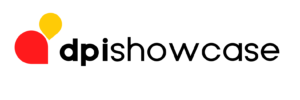✏️ [transcription]
Greetings, this is Mark Weithorn here, your real estate trainer, with your 2-minute tech tip. Today we are going to talk about how to boost a post on Facebook. Boosting is a form of advertising. A method of getting in front of people you do not know. The good thing is boosting is easy to do and it’s very affordable.
Let’s start. First you will need to create a post. This must be done on your Facebook business page. If you don’t have a business page then please check out my video on how to create a business page.
The trick to posting on Facebook is to have a link going back to your web site. So when someone clicks on the photo it takes them out of Facebook and sends them to that page on your web site. Typically, you would want to link to a landing page. Landing pages are pages that try to entice people to register.
In this case we have this landing page, It’s Time To Move To Florida. This is a popular page for my Realtor clients in South Florida. In this case would want to post a link for this page on our business page boost it to people in the New York area who have been online shopping for real estate. This is easy to do, so let’s get started.
Step 1. Go to your web site and find the page you want to link to.
Step 2. Copy the URL. One trick I advise all my students is to make sure you own a mouse. It’s a lot easier that using your fingers on a track pad.
Step 3. Go to your Facebook Business page and write a post. I always suggest writing a few sentences first, then past in the URL you just copied from the web site. Wait a few seconds for the image to load and then post.
Step 4. Click on the Boost button. Step 5. Here are the settings. First turn on the Special Ad Category and select Housing. Not turning this on might get your boost rejected.
Step 6. Defining your audience. Scroll down and click on the edit icon by audience.
Step 7. Go to the map and type in the area you want to promote to. You can type in any city, state or country. In this case we will type in New York. You can select the New York MSA, metropolitan area or you can do a 50-mile radius around the city. You can also click on Drop A Pin and add missing areas.
Step 8. Now scroll down and add the keywords. In this case your keywords are real estate, Zillow, Realtor.com Do not add unnecessary keywords. That will just waste your money. Now save the audience.
Step 9. Next you will select the duration and budget for your boost. A good budget is $200 to $300 per month. In this case we did 2 weeks for $100. Click on boost and you’re done.
Stay on the lookout for an email from Facebook alerting you if you boost was approved or denied. If denied, read why and resubmit. You can also ask for review if you think it was wrongly denied.
Well I hope that this video has taught you something. My name is Mark Weithorn with Showcase Web Sites. We have been creating web sites for Realtors for close to 20 years now. You can visit us at DPIshowcase.com And please remember to subscribe to my YouTube channel to get updated videos.
Thanks for listening to my 2-minute tech tip and have a great day.
Learn how to boost a post on Facebook for real estate marketing in 2022. A quick tutorial for realtors on Facebook ads.
———
💻 MLS/IDX websites with all the bells and whistles. 🔔 And No Set-Up Fees!!!
• MLS/IDX Integration
• New & Existing Developments with Floor Plans
• Built-In CRM
• Auto Blogging
• Auto Posting on Social Media
• Auto Weekly eNewsletter Emails
• Pre-Designed Landing Pages
• Never Any Fees For Changes
Sign Up Today: https://dpishowcasewebsites.com/sign-up-today/